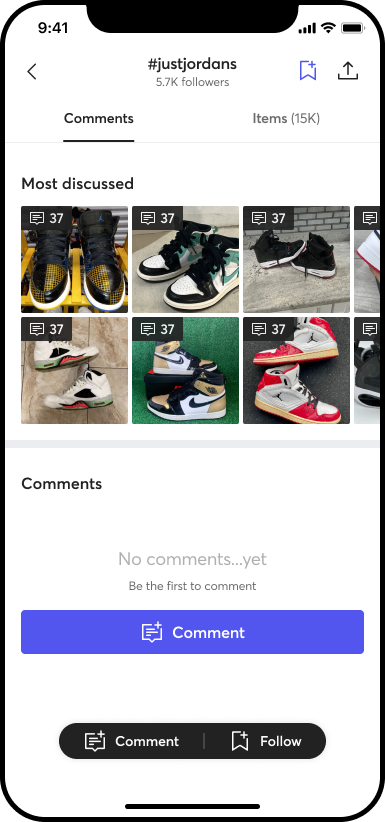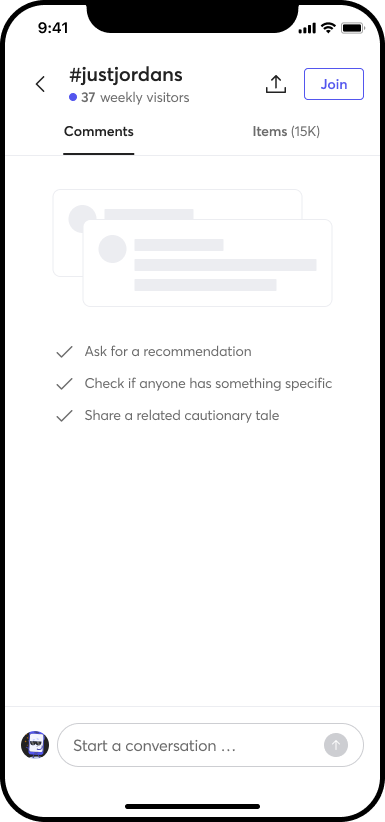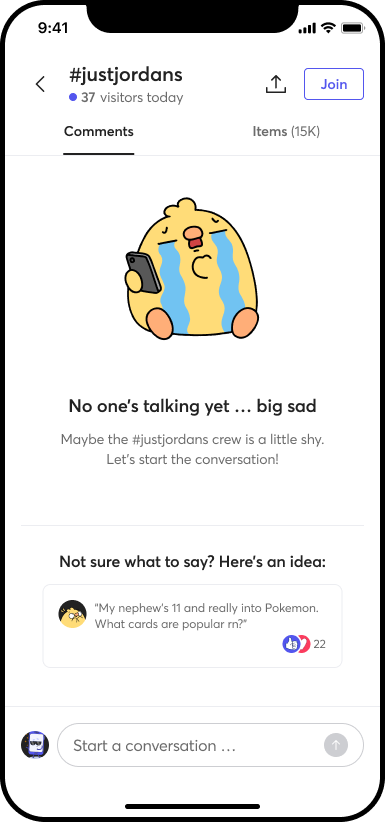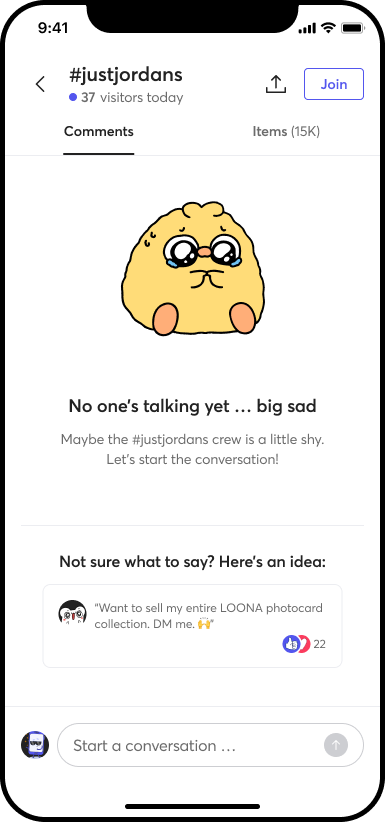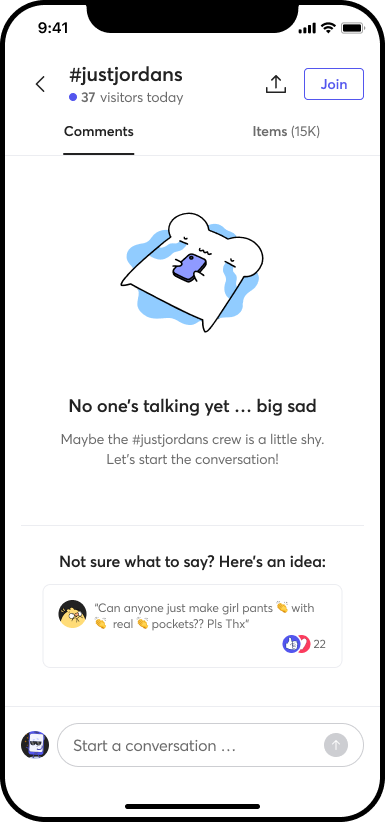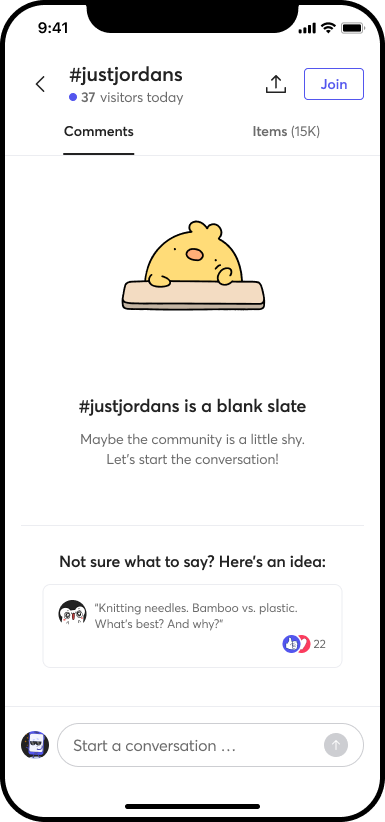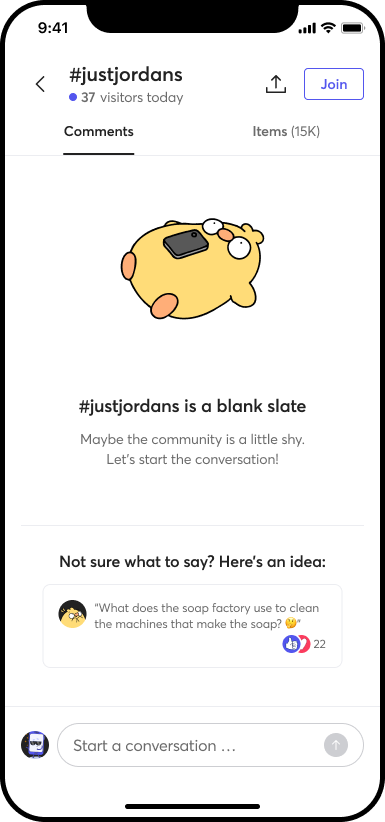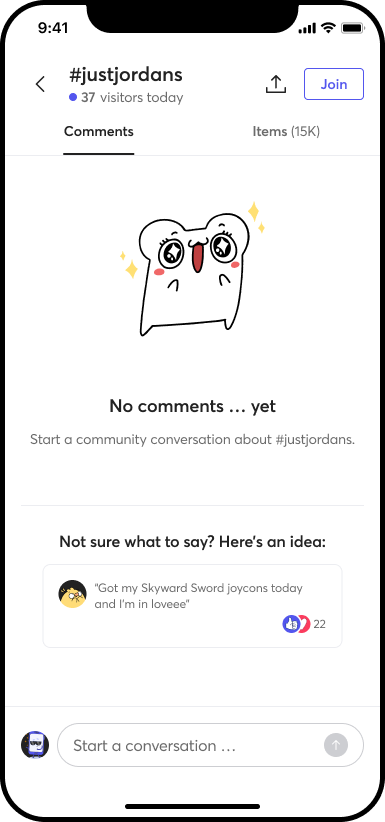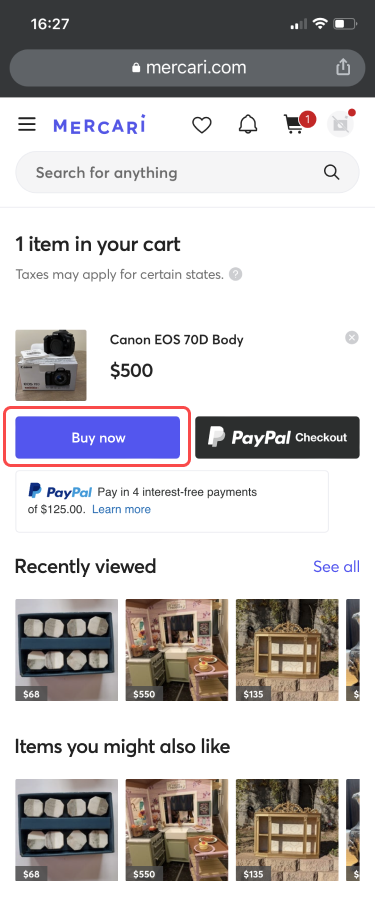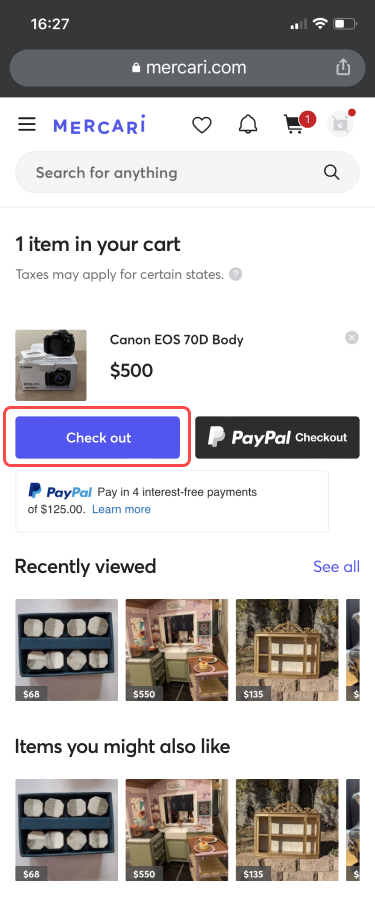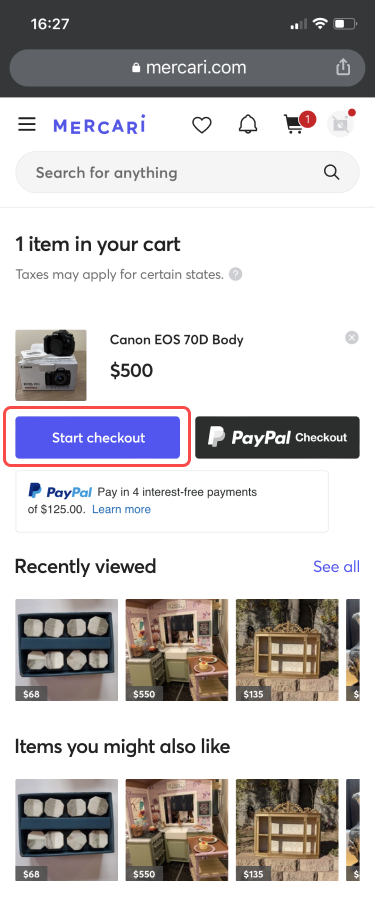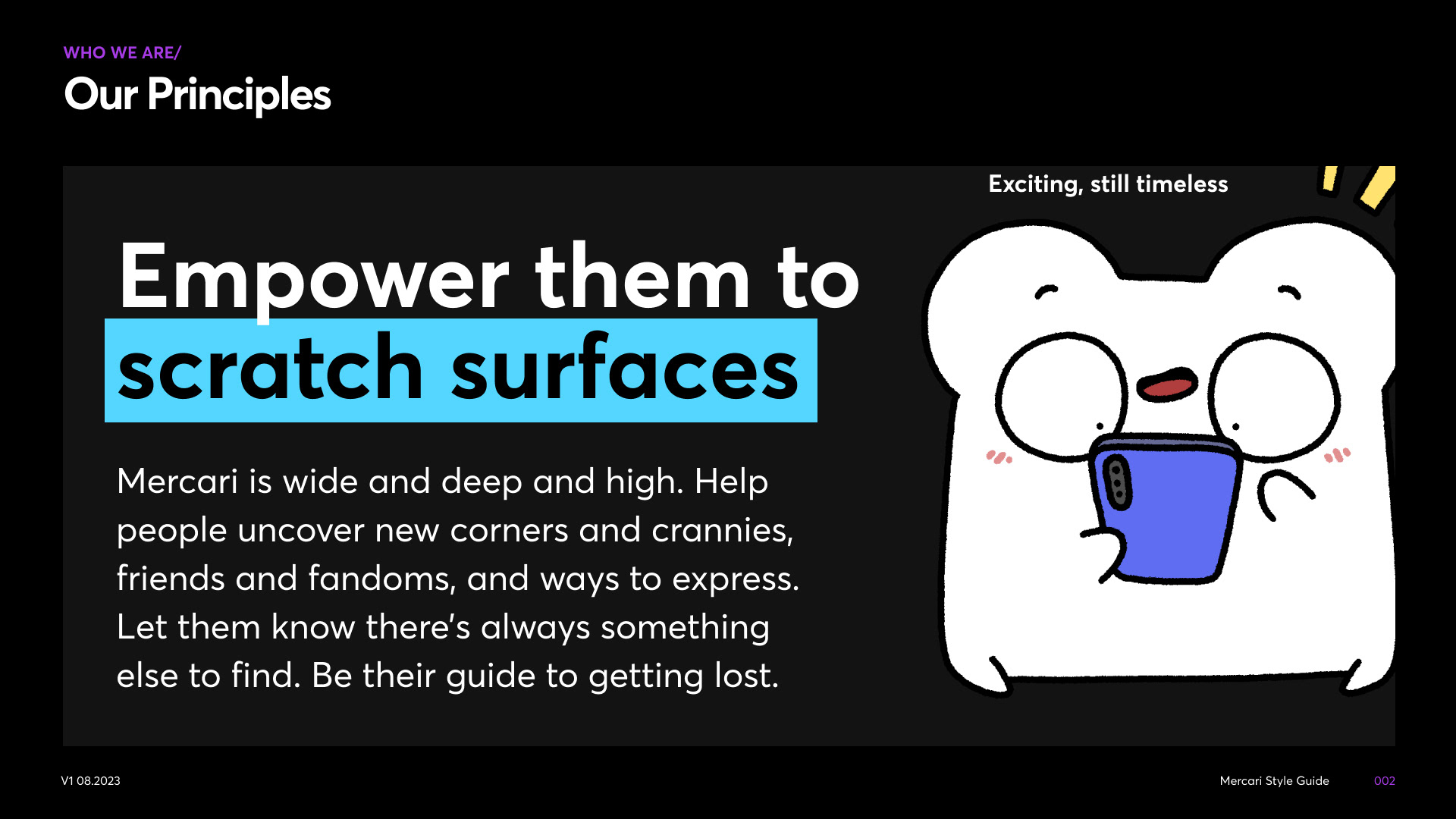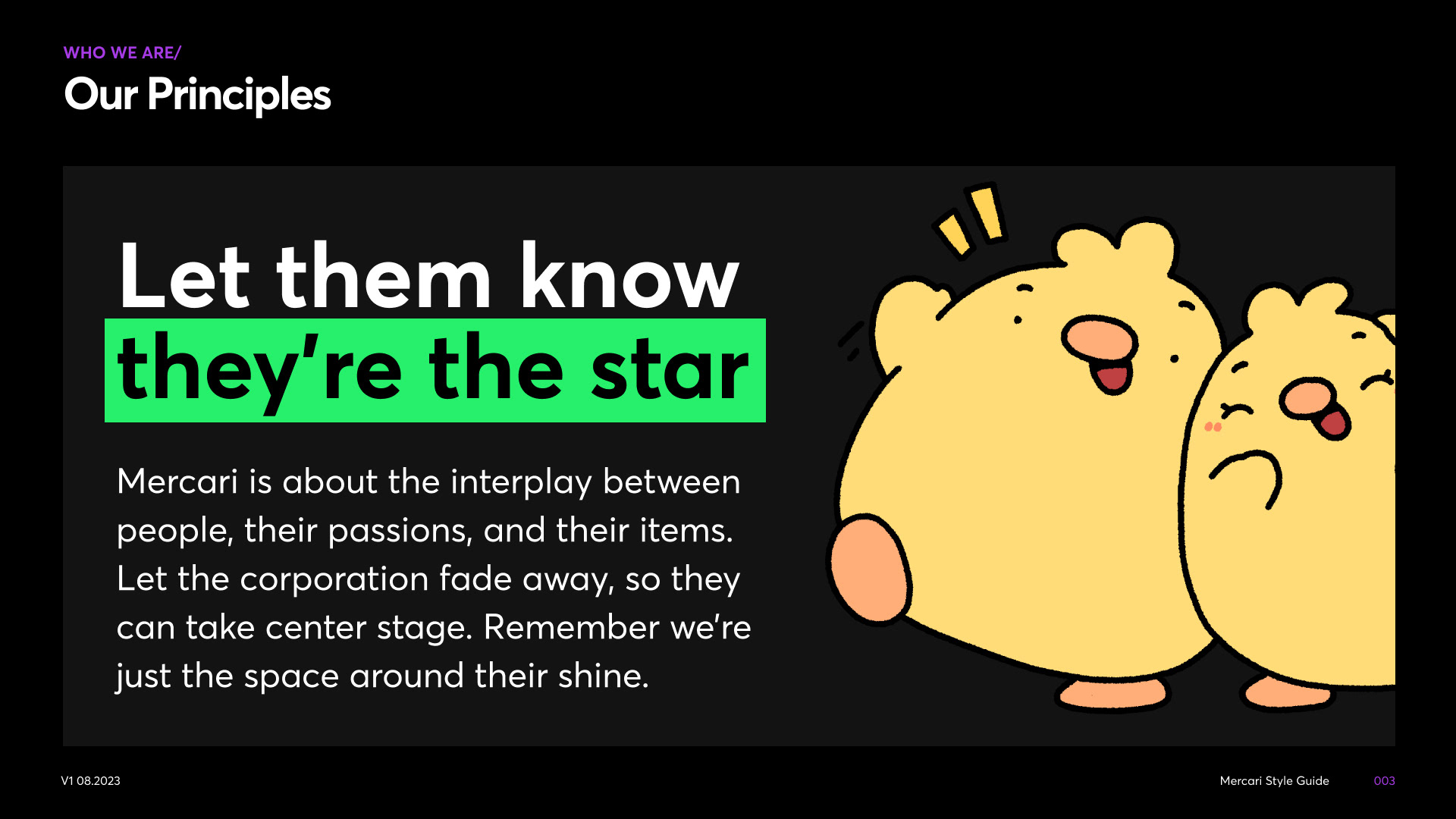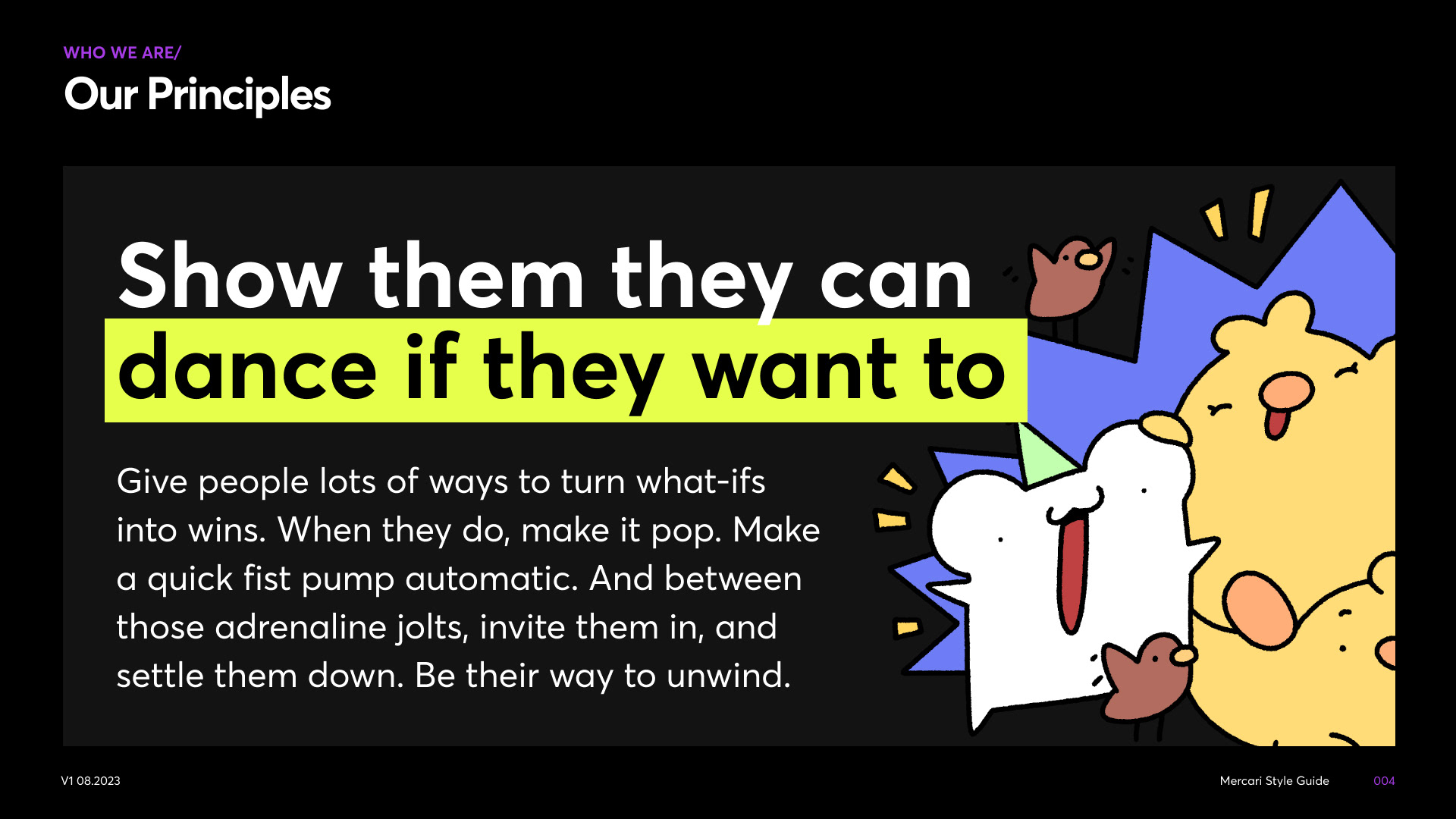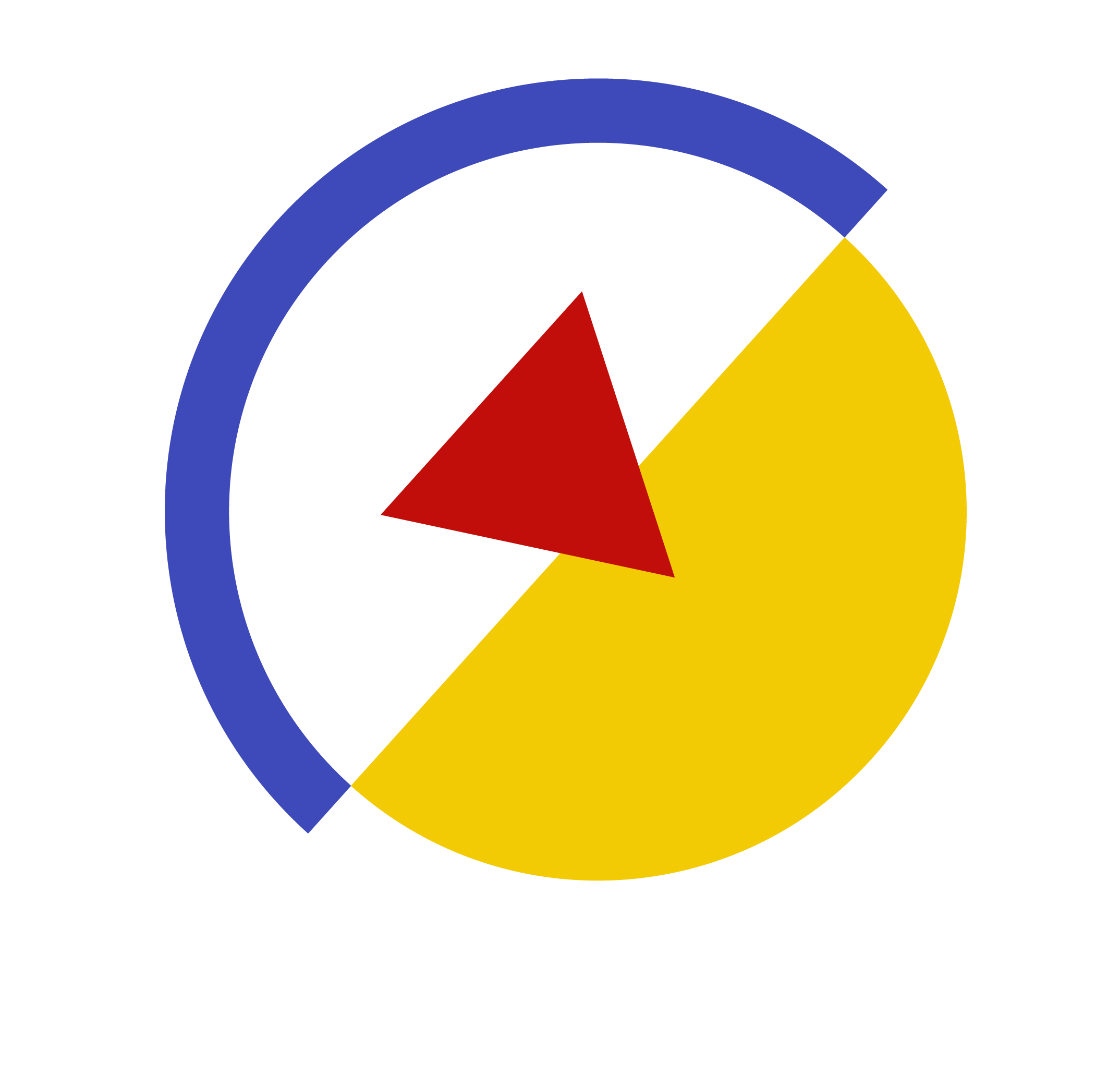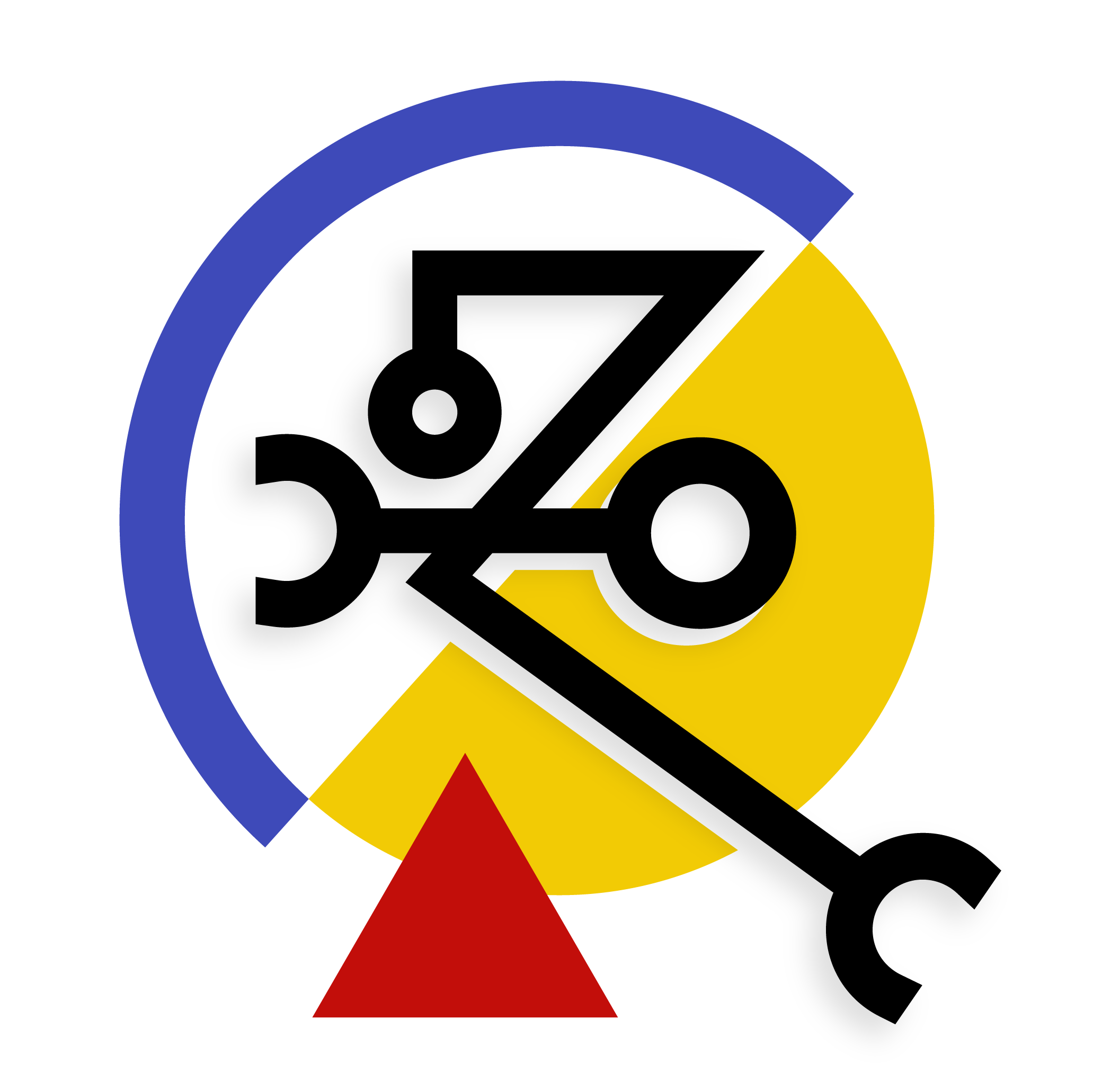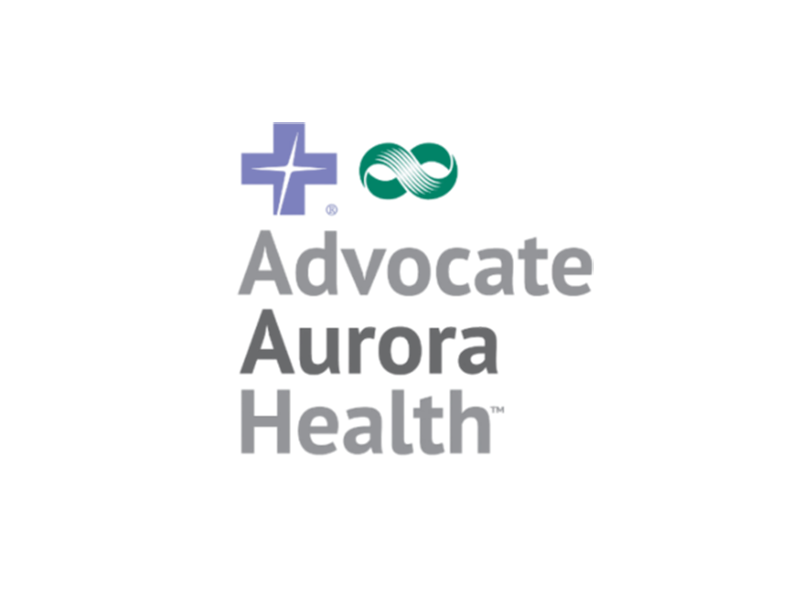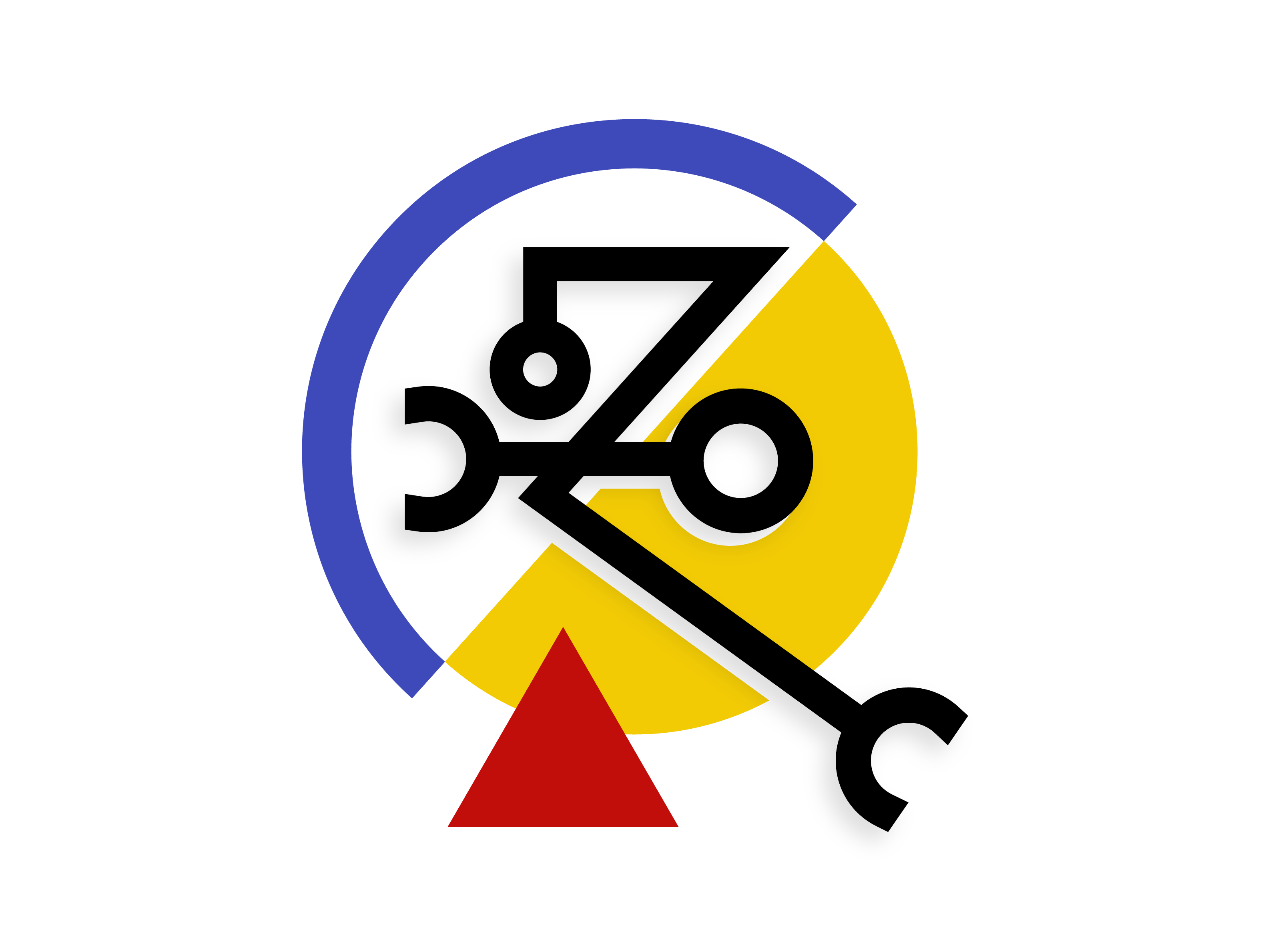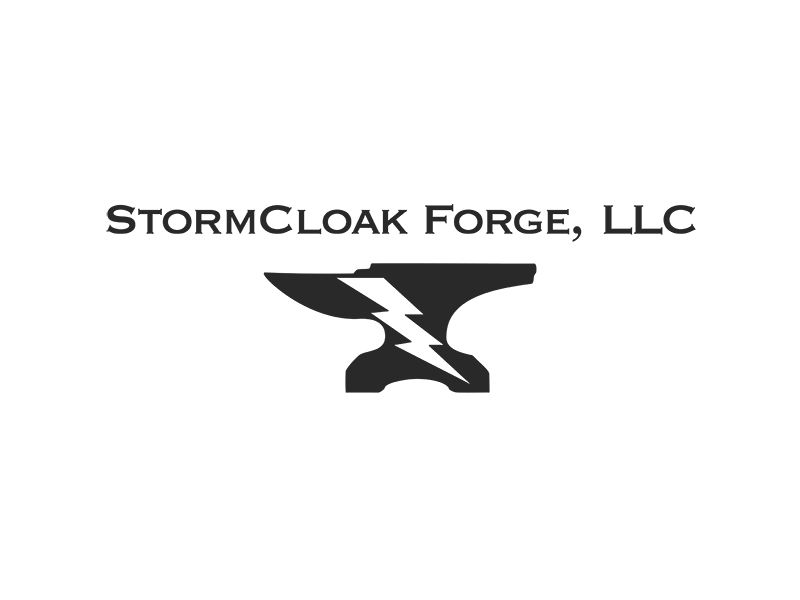Underpaid Shipping Recoup
TL;DR: Through content and UI design, my working team saved the company over $1M annually.
Partners: UX design, Product management, Legal & Compliance
Background:
Mercari was covering the cost of an exploit some sellers used to ship heavy items with inexpensive labels meant for lightweight items through FedEx and UPS.
The UX brief asked us to develop a way to recoup that cost from those sellers, and help sellers avoid getting their shipping prices wrong.
Execution:
Part 1: In partnership with a UX designer, I created a user flow to help people get the right shipping label in the first place.
Shipping can be complex on Mercari. Users have a lot working against them to get it right. It's because you have to choose your shipping label during the listing process. It's based on the weight and size of the package. But most people don't have their item packaged when they list it. A lot of people don't even have parcel scales to weigh them with. Prices can be different if the package isn't heavy but is very large. And there's no simple way to adjust your shipping label once an item sells … In short, shipping is tricky.
I addressed these issues by making the subtle clues about measuring the fully packed item we had in place already a bit less subtle. Dimensions of the package come into play for FedEx and UPS only, so the proposed solution was to only ask for dimensions after a user selected one of those carriers — and I used this moment as another opportunity to explain why we needed that information.
The way that dimensions come into play is called "dimensional weight" — a bit of shipping carrier jargon that doesn't make intuitive sense unless you've dealt with it a bunch. So I used that jargon sparingly and explained it with tooltips and other executions when it did come up.
Part 2: Next we developed a flow to charge sellers who underpaid for shipping the correct amount post-purchase.
The key here was to make it clear what happened, what the cost to the seller was now, and how to avoid it in the future. This is a very real point of frustration for people. No one likes to be charged money — especially when it affects the amount you earn from a sale.
I flexed my empathy muscles here by proposing we build in a warning for first time underpaid sellers. Instead of charging them what could be a large amount, we'd explain what happened and cover the charge for them this time, and show how to avoid a charge next time.
Limitations:
I'll admit, it's still not the most ideal execution. Scope limitations kept us from exploring a way for users to adjust shipping labels at the point of sale, rather than at the point of listing. If users could pick their label just before shipping, they'd have the package ready to measure, and it's a lot easier to get it right.
Unfortunately the project we proposed to adjust shipping labels post-purchase never got prioritized, so we may never know how that might improve things further for users or the business.
Metric:
The result is $1M in annual savings to the company.